Gulir tombol ke atas adalah sangat berguna untuk blogger jika mereka memiliki blog yang panjang.Tambahkan tombol "gulir ke atas" untuk blog Anda, ikuti langkah-langkah di bawah ini.
1.Masuk ke dashboard -> Layout--> Edit HTML
2.Gulir ke bawah di mana Anda melihat ini:
3.Sekarang menambahkan kode CSS di bawah ini sebelum tag ]]></ b: skin>.
4.Sekarang menambahkan kode di bawah ini sebelum </ body> tag:
5.Sekarang menyimpan template Anda dan Anda selesai.Lihat pada gambar di bawah ini.
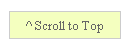
1.Masuk ke dashboard -> Layout--> Edit HTML
2.Gulir ke bawah di mana Anda melihat ini:
3.Sekarang menambahkan kode CSS di bawah ini sebelum tag ]]></ b: skin>.
#toTop { width:100px;background:#F4FFBF;border:1px solid #ccc;text-align:center;padding:5px;position:fixed;bottom:10px;right:10px;cursor:pointer;color:#666;text-decoration:none; } |
4.Sekarang menambahkan kode di bawah ini sebelum </ body> tag:
<script type='text/javascript'> /*----------------------- * jQuery Plugin: Scroll to Top * by Craig Wilson, Ph.Creative (http://www.ph-creative.com) * Bring to you by Zen from http://zenplate.blogspot.com * Copyright (c) 2009 Ph.Creative Ltd. * Description: Adds an unobtrusive "Scroll to Top" link to your page with smooth scrolling. * For usage instructions and version updates to go http://blog.ph-creative.com/post/jquery-plugin-scroll-to-top.aspx * Do not delete these infomation * Version: 1.0, 12/03/2009 -----------------------*/ $(function(){$.fn.scrollToTop=function(){$(this).hide().removeAttr("href");if($(window).scrollTop()!="0"){$(this).fadeIn("slow")}var scrollDiv=$(this);$(window).scroll(function(){if($(window).scrollTop()=="0"){$(scrollDiv).fadeOut("slow")}else{$(scrollDiv).fadeIn("slow")}});$(this).click(function(){$("html, body").animate({scrollTop:0},"slow")})}}); $(function() { $("#toTop").scrollToTop(); }); </script> |
5.Sekarang menyimpan template Anda dan Anda selesai.Lihat pada gambar di bawah ini.
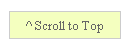
Komentar
Posting Komentar